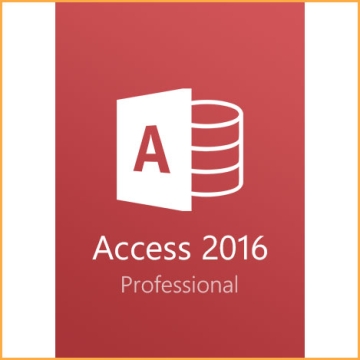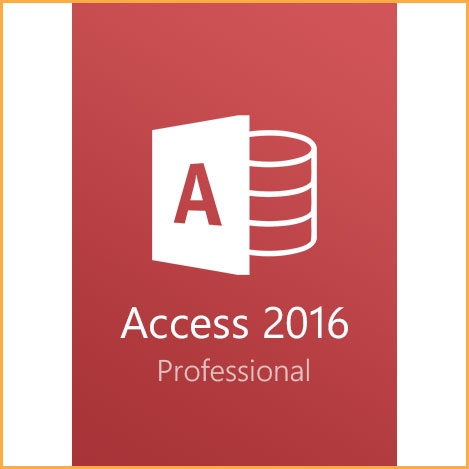Office 2021 Professional Access Key - 1 PC
Buy Office 2021 Professional Access Key - 1 PC.
This product includes one Office 2021 Professional Access key for 1 PC. The key will be sent by email after purchase within minutes. Please check the spam or junk mail folder too.
Office 2021 Professional Access is only available for Windows 10 or later versions, in both 32-bit and 64-bit versions. Only for Windows, not for Mac.
Download Link: Office 2021 Professional Access >>.
More information about dowload and installation you can find in the description below or in the delivery email.
Office 2021 Professional Access description:
Your database can be created and shared in a matter of seconds with Access 2021. Access can easily create and structure the data after you provide the information. Your data is transformed into the format you want by reports and queries, so your application always looks great.
If you upgrade from Access 2019 to Access 2021, you'll continue to be able to use all the features you're used to, as well as some new features.

Add a table with fewer clicks
Use the Add Table task pane, which remains open while you work, to add tables to relationships and queries.
Hold tabs for database objects
The active tabs are clearly visible, and you can easily reorder them by dragging them or close database objects with a single click.
Update, relink, or drop the linked table
The updated Linked Table Manager is the central location for viewing and managing all data sources and linked tables in your Access database. You may need to update, relink, search, edit, or delete the linked table. This is because the data source location, table name, or table schema has changed.
Improved accuracy of date / time extended data types
We have implemented the SQL DateTime2 data type in Access to improve syntax compatibility with SQL and improve the accuracy and detail of records, including dates and times. The DateTime2 data type contains a larger date range (0001-01-01 to 9999-12-31). Increases the accuracy of the specified time (nanoseconds instead of seconds).
Dark theme support
The dark gray and black themes are ideal for users who want a softer, high-contrast visual.
SQL view improvements
Use the Find and Replace dialog box in the SQL view to find and replace the text in the SQL statement. This is especially useful for long statements.
Query Designer Improvements
A new time saving option for table objects has been added. In Query Design view, right-click and select Open , Design View , or Fit to Size .
Relationship window improvements
Quickly adjust the table size to show additional fields and relationships, select a subset of tables and relationships, and use the mouse scroll wheel to scroll horizontally and vertically.
Choose the best color
Based on feedback, Color dialog that allows you to specify hexadecimal color values. Now you don't have to spend time converting hexadecimal color values to RGB values.
For properties that allow you to define colors in Access, you can now enter hexadecimal color values in the Hex box (# 0F4C81, 444, and so on) .

Reasons to buy Access 2021 for PC:
Create your own database divided by rectangular cells for individuals or companies with Acces, which will allow you to keep up to date all the elements that, for example, you have in the warehouse or simply keep up to date a data record.
Create queries to search for all types of items within one or more databases that you have created. In addition, you will be able to filter by each of the cells to make queries by categories.
Enjoy all the improvements and new features that Acces 2021 brings and that improve the system that you could already enjoy in Acces 2019.